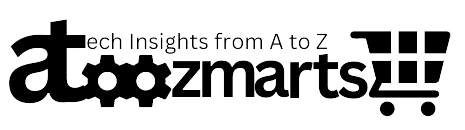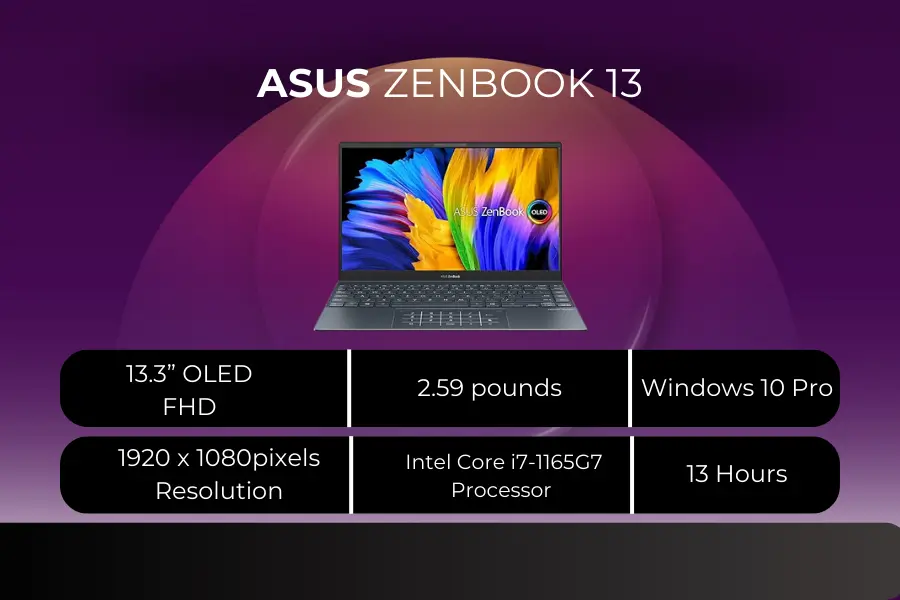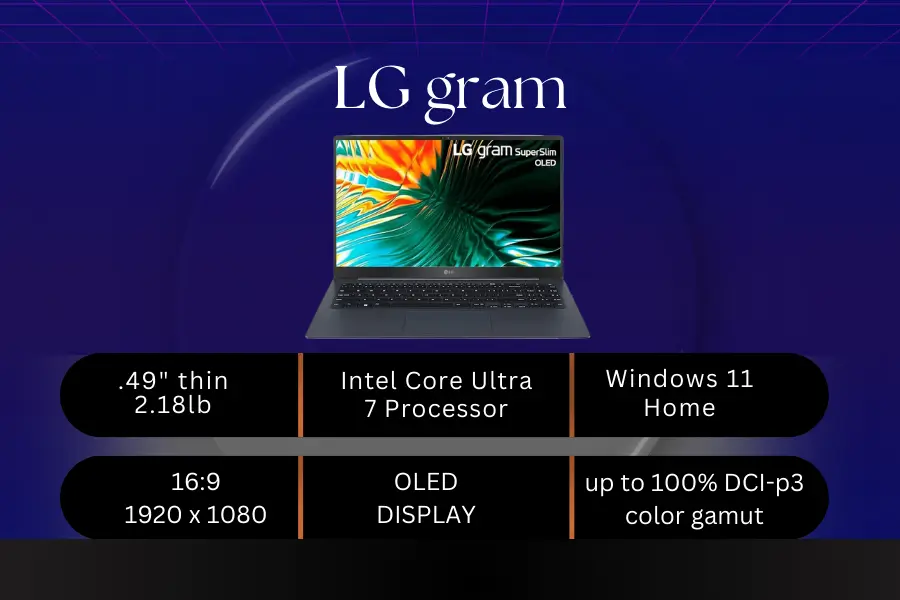Virtual Reality (VR) is transforming the gaming landscape, offering unparalleled immersive experiences. Whether you’re a hardcore gamer or a casual player, the right VR box can significantly enhance your gaming adventures. In this guide, we’ll explore the best VR boxes available today, their key features, pros and cons, and help you decide which one suits your needs best.
Key Features to Consider
When choosing a VR box, several key features can influence your decision:
- Resolution and Display Quality: Higher resolution provides clearer and more immersive visuals.
- Comfort and Design: Look for a lightweight, comfortable design for extended gaming sessions.
- Compatibility: Ensure the VR box is compatible with your gaming console or PC.
- Tracking and Controllers: Accurate tracking and responsive controllers enhance the gaming experience.
- Price: Balance between features and affordability.
Table of Contents
Top VR Boxes for Gaming
Here are some of the best VR boxes that offer outstanding gaming experiences:
1. Oculus Quest 2 | 128GB
Features
- Resolution: 1832 x 1920 pixels per eye
- Display: Fast-switch LCD
- Tracking: Inside-out tracking with six degrees of freedom (6DOF)
- Controllers: Oculus Touch controllers
- Compatibility: Standalone and PC VR via Oculus Link
Pros and Cons
Pros
- High-resolution display
- Standalone capability with optional PC VR connectivity
- Comfortable design and adjustable straps
- Large library of games and apps
Cons
- Requires a Facebook account
- Limited battery life
2. PlayStation VR
Features
- Resolution: 960 x 1080 pixels per eye
- Display: OLED
- Tracking: External camera tracking
- Controllers: PlayStation Move controllers
- Compatibility: PlayStation 4 and PlayStation 5
Pros and Cons
Pros
- Affordable compared to other high-end VR headsets
- Extensive library of exclusive games
- Comfortable fit with adjustable headband
- Seamless integration with PlayStation consoles
Cons
- Lower resolution compared to other high-end VR headsets
- Requires external camera for tracking
3. HTC Vive Pro 2
Features
- Resolution: 2448 x 2448 pixels per eye
- Display: Dual LCD panels
- Tracking: External base station tracking
- Controllers: Vive controllers or compatible with Valve Index controllers
- Compatibility: PC VR
Pros and Cons
Pros
- Exceptional resolution and display quality
- Precise tracking with external base stations
- Comfortable and ergonomic design
- Wide compatibility with VR accessories
Cons
- High price point
- Requires a powerful PC
4. Valve Index
Features
- Resolution: 1440 x 1600 pixels per eye
- Display: LCD
- Tracking: External base station tracking
- Controllers: Valve Index controllers
- Compatibility: PC VR
Pros and Cons
Pros
- High-quality display with a fast refresh rate
- Advanced finger-tracking controllers
- Wide field of view
- Excellent build quality and comfort
Cons
- Expensive
- Requires external base stations and a powerful PC
5. Samsung Odyssey+
Features
- Resolution: 1440 x 1600 pixels per eye
- Display: AMOLED
- Tracking: Inside-out tracking
- Controllers: Windows Mixed Reality controllers
- Compatibility: PC VR
Pros and Cons
Pros
- High-resolution AMOLED display
- Comfortable fit with adjustable headband
- Built-in headphones with spatial audio
- Inside-out tracking for easy setup
Cons
- Limited to Windows Mixed Reality platform
- Controllers not as advanced as others
Comparison Table
| Feature | Oculus Quest 2 | PlayStation VR | HTC Vive Pro 2 | Valve Index | Samsung Odyssey+ |
|---|---|---|---|---|---|
| Resolution | 1832 x 1920 per eye | 960 x 1080 per eye | 2448 x 2448 per eye | 1440 x 1600 per eye | 1440 x 1600 per eye |
| Display | Fast-switch LCD | OLED | Dual LCD | LCD | AMOLED |
| Tracking | Inside-out (6DOF) | External camera | External base station | External base station | Inside-out |
| Controllers | Oculus Touch | PlayStation Move | Vive controllers | Valve Index controllers | Windows MR controllers |
| Compatibility | Standalone, PC VR | PS4, PS5 | PC VR | PC VR | PC VR |
| Price | View On Amazon | View On Amazon | View On Amazon | View On Amazon | View On Amazon |
FAQs
Q: What is the best VR box for standalone use?
A: The Oculus Quest 2 is the best VR box for standalone use, offering high-resolution displays and a large library of games without needing a PC or console.
Q: Which VR box offers the best display quality?
A: The HTC Vive Pro 2 offers the best display quality with a resolution of 2448 x 2448 pixels per eye, providing exceptionally clear and immersive visuals.
Q: Are VR boxes compatible with all gaming consoles?
A: No, compatibility varies. For example, the PlayStation VR is specifically designed for PlayStation consoles, while other VR boxes like the Oculus Quest 2 and HTC Vive Pro 2 are compatible with PCs.
Conclusion
Choosing the best VR box for gaming depends on your specific needs and budget. Whether you prefer the standalone convenience of the Oculus Quest 2 or the high-end performance of the HTC Vive Pro 2, there’s a VR headset out there to elevate your gaming experience. For a comprehensive guide on all things VR, stay tuned to our blog and explore our in-depth reviews and tutorials.
Affiliate Disclosure
Some of the links in this post are affiliate links. This means that if you click on the link and purchase the item, we will receive an affiliate commission at no extra cost to you. All opinions remain our own, and we only recommend products that we believe will add value to our readers.