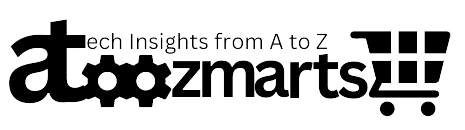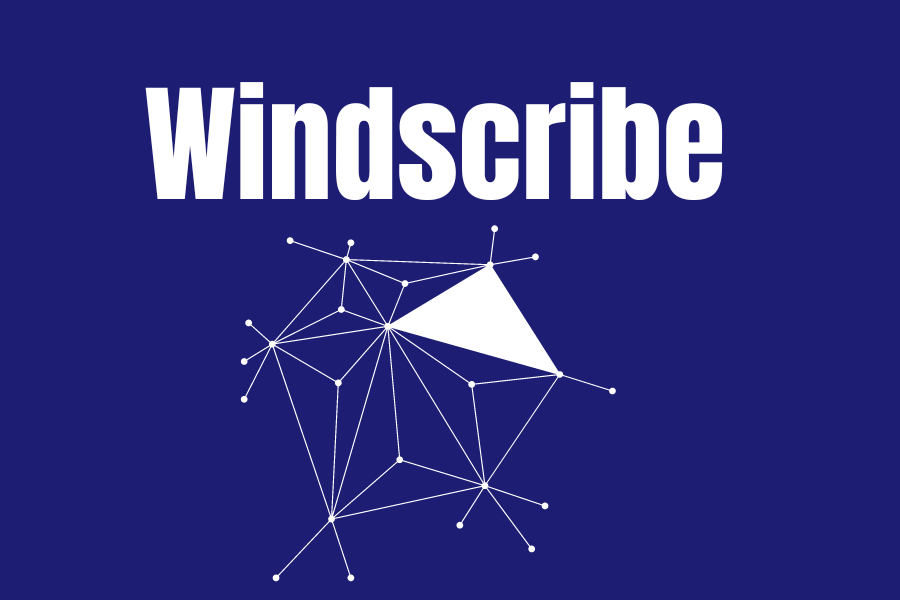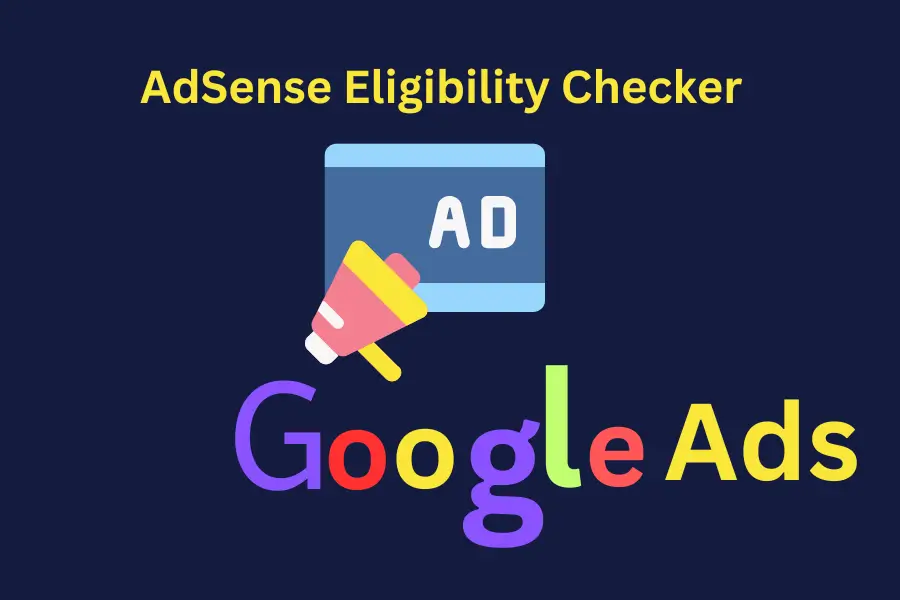In today’s digital age, online privacy and security have become paramount. Whether you’re looking to protect your personal information from hackers, access geo-restricted content, or simply browse the internet anonymously, a VPN (Virtual Private Network) can be a valuable tool. While there are many paid VPN services available, there are also free VPN options that offer decent functionality. This guide will walk you through everything you need to know about free VPN services.
What is a VPN?
A VPN, or Virtual Private Network, is a service that creates a secure, encrypted connection between your device and the internet. This connection masks your IP address, making it appear as though you are browsing from a different location. VPNs are used for various purposes, including enhancing privacy, bypassing geo-restrictions, and securing data on public Wi-Fi networks.
How Do Free VPNs Work?
Free VPNs function similarly to paid VPNs, but they often come with limitations. These can include slower speeds, data caps, fewer server locations, and sometimes, ads. Despite these limitations, free VPNs can still be useful for basic online activities and occasional use.
Table of Contents
Key Features to Look for in Free VPN Services
When choosing a free VPN, it’s essential to consider several key features to ensure you’re getting the best possible service. Here are some factors to keep in mind:
1. Security and Privacy
- Encryption: Look for VPNs that offer robust encryption protocols such as AES-256.
- No-Logs Policy: Ensure the VPN does not log your online activities.
- Kill Switch: A kill switch disconnects your internet if the VPN connection drops, protecting your privacy.
2. Speed and Performance
- Bandwidth Limits: Check if the VPN imposes data caps.
- Server Locations: More server locations can mean better performance and access to geo-restricted content.
3. Usability
- Ease of Use: The VPN should have a user-friendly interface.
- Compatibility: Ensure the VPN is compatible with your devices and operating systems.
4. Support and Reliability
- Customer Support: Good customer support can be crucial if you encounter issues.
- Reliability: Look for VPNs with a reputation for consistent performance.
Pros and Cons of Using Free VPNs
Pros
- Cost: The most obvious advantage is that they are free.
- Basic Protection: They can provide basic encryption and privacy.
- Testing Ground: Good for testing VPN services before committing to a paid plan.
Cons
- Limited Features: Often come with limitations like data caps and fewer server options.
- Ads and Privacy Concerns: Some free VPNs may display ads or have questionable privacy policies.
- Performance Issues: Can be slower and less reliable than paid services.
Top 5 Free VPN Services in 2024
Here’s a list of the top 5 free VPN services you can consider in 2024:
1. ProtonVPN Free | Free VPN Services
- Key Features: Unlimited data, strong security, no-logs policy.
- Pros: No data limits, high security.
- Cons: Limited to three server locations, slower speeds during peak times.
- Visit Here
How to Use ProtonVPN Free Vpn Services
Step 1: Sign Up
- Visit the ProtonVPN website.
- Click on “Get ProtonVPN Now”.
- Choose the free plan and create an account by entering your email address.
Step 2: Download the App
- After signing up, download the ProtonVPN app suitable for your device (Windows, Mac, Linux, iOS, or Android).
- Install the app following the on-screen instructions.
Step 3: Log In and Connect
- Open the ProtonVPN app.
- Log in with your ProtonVPN account credentials.
- Choose a free server location from the list and click “Connect”.
Tips:
- ProtonVPN Free does not have data limits but has limited server locations.
- Use the “Quick Connect” button for the fastest available server.
2. Windscribe Free {Free VPN Services}
- Key Features: 10GB data per month, strong encryption, ad blocker.
- Pros: Generous data allowance, good privacy features.
- Cons: Limited server locations for free users.
- Visit Here
How to Use Windscribe Free Vpn Services
Step 1: Sign Up
- Go to the Windscribe website.
- Click on “Get Started”.
- Sign up with your email address to get 10GB of free data per month.
Step 2: Download the App
- Download the Windscribe app for your device (Windows, Mac, Linux, iOS, Android, or browser extension).
- Install the app and follow the installation instructions.
Step 3: Log In and Connect
- Launch the Windscribe app.
- Log in using your Windscribe account.
- Select a free server location and click “Connect”.
Tips:
- Windscribe Free offers 10GB of data per month.
- Use the “Firewall” feature for additional security.
3. Hotspot Shield Free (Free VPN Services)
- Key Features: 500MB daily data, military-grade encryption.
- Pros: Fast speeds, good security.
- Cons: Data cap can be restrictive, ad-supported.
- Visit here
How to Use Hotspot Shield Free Vpn Services
Step 1: Download the App
- Visit the Hotspot Shield website.
- Download the free version of the app for your device (Windows, Mac, iOS, or Android).
Step 2: Install and Sign Up
- Install the app on your device.
- Open the app and sign up for a free account or use it without an account for limited features.
Step 3: Connect to VPN
- Launch the Hotspot Shield app.
- Click “Connect” to automatically connect to the optimal server or select a specific server.
Tips:
- Hotspot Shield Free has a 500MB daily data limit.
- The free version is ad-supported.
4. TunnelBear Free [Free VPN Services]
- Key Features: 500MB data per month, strong encryption, user-friendly.
- Pros: Easy to use, good privacy policies.
- Cons: Limited data, fewer server locations.
- Visit Here
How to Use TunnelBear Free Vpn Services
Step 1: Sign Up
- Go to the TunnelBear website.
- Click on “Try For Free”.
- Sign up with your email address to get 500MB of free data per month.
Step 2: Download the App
- Download the TunnelBear app for your device (Windows, Mac, iOS, Android).
- Install the app following the instructions provided.
Step 3: Log In and Connect
- Open the TunnelBear app.
- Log in with your TunnelBear account credentials.
- Turn the dial to “On” to connect to the VPN. Choose a server location if desired.
Tips:
- TunnelBear Free offers 500MB of data per month.
- Use the “Vigilant Mode” for extra protection when connecting or reconnecting.
5. Hide.me Free [ Free VPN Services ]
- Key Features: 10GB data per month, no-logs policy, five server locations.
- Pros: Generous data allowance, good privacy features.
- Cons: Limited server options.
- Visit Here
How to Use Hide.me Free Vpn Services
Step 1: Sign Up
- Visit the Hide.me website.
- Click on “Get Free”.
- Sign up with your email address to get 10GB of free data per month.
Step 2: Download the App
- Download the Hide.me app for your device (Windows, Mac, Linux, iOS, Android).
- Install the app by following the on-screen instructions.
Step 3: Log In and Connect
- Launch the Hide.me app.
- Log in using your Hide.me account credentials.
- Select a free server location and click “Connect”.
Tips:
- Hide.me Free offers 10GB of data per month.
- Utilize the “Stealth Mode” for bypassing internet restrictions.
Free VPN for PC
Free VPNs for PC are a great way to enhance your online privacy and security without breaking the bank. These services allow you to mask your IP address, encrypt your internet traffic, and access geo-restricted content from the comfort of your desktop or laptop. While free VPNs often come with limitations such as data caps and fewer server locations, they can still provide adequate protection for casual browsing and occasional use. Popular options like ProtonVPN Free and Windscribe Free offer robust security features and are easy to set up, making them ideal choices for PC users looking for basic online privacy.
Free VPN for Android
Android users can also benefit from free VPN services that provide essential security features and access to restricted content. These VPN apps are designed to be user-friendly and efficient, often offering a simple one-tap connection to a secure server. Some top free VPNs for Android include ProtonVPN Free and Hotspot Shield Free, both of which offer strong encryption and no-logs policies. However, it’s important to be aware of potential data limitations and ads that may come with free versions. Overall, free VPNs for Android can be a valuable tool for maintaining privacy and security on mobile devices.
Free VPN Chrome
Free VPN extensions for Chrome can be a convenient way to secure your browsing activities directly within your browser. These extensions are typically lightweight and easy to install, providing quick access to encrypted connections and allowing you to bypass geo-restrictions. Windscribe and TunnelBear offer popular free Chrome VPN extensions that come with user-friendly interfaces and essential security features. However, users should note the potential limitations in terms of server locations and data caps. Despite these constraints, free VPN extensions for Chrome can be a handy addition for users seeking an extra layer of online protection.
Free VPN App
Free VPN apps are essential tools for mobile users who want to enhance their privacy and security on the go. These apps provide encrypted connections, allowing you to browse the internet safely and access geo-restricted content from your smartphone or tablet. Popular free VPN apps like Hotspot Shield Free and TunnelBear Free offer user-friendly interfaces and essential security features. While these apps often come with limitations such as data caps and fewer server options, they can still provide adequate protection for casual use. Free VPN apps are a great starting point for users looking to explore the benefits of VPN services without a financial commitment.
Best Free VPN
When it comes to finding the best free VPN, several factors come into play, including security, performance, and usability. ProtonVPN Free, Windscribe Free, and Hotspot Shield Free are among the top contenders, each offering unique features that cater to different user needs. ProtonVPN Free stands out with its unlimited data and strong security protocols, while Windscribe Free provides a generous 10GB monthly data allowance and useful privacy features. Hotspot Shield Free is known for its fast speeds and reliable performance. Although free VPNs often come with certain limitations, these top choices offer robust protection and functionality for users seeking cost-effective online privacy solutions.
Comparison Table of Top Free VPNs
| Feature | ProtonVPN Free | Windscribe Free | Hotspot Shield Free | TunnelBear Free | Hide.me Free |
|---|---|---|---|---|---|
| Data Limit | Unlimited | 10GB/month | 500MB/day | 500MB/month | 10GB/month |
| Server Locations | 3 | 10 | 1 | 20+ | 5 |
| Encryption | AES-256 | AES-256 | AES-256 | AES-256 | AES-256 |
| No-Logs Policy | Yes | Yes | No | Yes | Yes |
| Kill Switch | Yes | Yes | No | Yes | Yes |
| Ad-Free | Yes | Yes | No | Yes | Yes |
FAQs
1. Are free VPNs safe to use?
Most free VPNs are safe if they come from reputable providers. However, it’s essential to review their privacy policies and ensure they do not log your data or display intrusive ads.
2. Can I use a free VPN for streaming?
Some free VPNs can be used for streaming, but they often come with data limits and slower speeds, which may affect the streaming experience.
3. Do free VPNs work on all devices?
Most free VPNs support multiple devices and operating systems, but always check compatibility with your specific devices before committing.
4. How do free VPNs make money?
Free VPNs often make money through ads, offering premium plans, or collecting and selling anonymized user data.
5. What is the difference between free and paid VPNs?
Paid VPNs typically offer better performance, more features, unlimited data, and better customer support compared to free VPNs.
Conclusion
While free VPN services can offer basic privacy and security features, they come with limitations that may not suit all users. If you require a VPN for high-bandwidth activities like streaming or torrenting, or if you need advanced security features, a paid VPN might be a better option. However, for occasional use and basic privacy needs, free VPNs like ProtonVPN Free, Windscribe Free, and others listed in this guide can be valuable tools.
Explore your options and choose the VPN that best meets your needs. Stay secure and private online!
Affiliate Links Disclosure
This article may contain affiliate links, which means we may earn a commission if you decide to make a purchase through our links, at no additional cost to you.
Latest Post:
4 tools for AdSense Eligibility Checker: A Comprehensive Guide